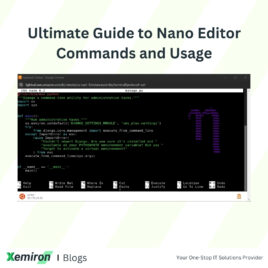Git is a powerful and widely-used version control system that allows developers to track changes, collaborate seamlessly, and manage project versions efficiently. Whether you’re a seasoned developer or just starting, having a handy reference for Git commands can significantly improve your workflow. This blog will provide you with a comprehensive Git cheatsheet, highlighting essential commands with easy-to-copy code snippets.
Table of Contents
- Getting Started with Git
- Basic Git Commands
- Branching and Merging
- Remote Repositories
- Advanced Git Commands
- Git Cheatsheet
Getting Started with Git Commands
Before diving into the commands, let’s ensure you have Git installed on your system. You can download Git from git-scm.com.
Setting Up Git
First, configure your username and email, which will be used in your commits.
git config --global user.name "Your Name"
git config --global user.email "your.email@example.com"
Verify your configuration:
git config --listBasic Git Commands
These commands will help you initialize repositories, make changes, and track them.
Initialize a Repository
git initClone a Repository
git clone <repository_url>Check Repository Status
git statusAdd Files to Staging Area
git add <file_name>
git add .
Commit Changes
git commit -m "Your commit message"
View Commit History
git logBranching and Merging
Branches allow you to work on different features or fixes simultaneously.
Create a New Branch
git branch <branch_name>
Switch to a Branch
git checkout <branch_name>
Create and Switch to a New Branch
git checkout -b <branch_name>
Merge a Branch
git merge <branch_name>
Delete a Branch
git branch -d <branch_name>
Remote Repositories
Collaborate with others by pushing and pulling changes from remote repositories.
Add a Remote Repository
git remote add origin <repository_url>
Push Changes to Remote Repository
git push origin <branch_name>
Pull Changes from Remote Repository
git pull origin <branch_name>
Fetch Changes from Remote Repository
git fetch
Advanced Git Commands
These commands provide more control and help manage complex workflows.
Stash Changes
git stash
Apply Stashed Changes
git stash apply
List Stashes
git stash list
Show Stash Content
git stash show -p <stash_id>
Revert a Commit
git revert <commit_id>
Reset to a Previous Commit
git reset --hard <commit_id>
Interactive Rebase
git rebase -i <commit_id>
Git Cheatsheet
Here’s a quick reference table with essential Git commands:
| Command | Description |
|---|---|
git init |
Initialize a new Git repository |
git clone <repository_url> |
Clone a repository |
git status |
Show the working directory status |
git add <file_name> |
Add file(s) to the staging area |
git commit -m "message" |
Commit changes with a message |
git log |
View commit history |
git branch <branch_name> |
Create a new branch |
git checkout <branch_name> |
Switch to a branch |
git checkout -b <branch_name> |
Create and switch to a new branch |
git merge <branch_name> |
Merge a branch into the current branch |
git branch -d <branch_name> |
Delete a branch |
git remote add origin <url> |
Add a remote repository |
git remote -v |
Check the remote URL of a Git repository |
git remote get-url <remote-name> |
Check a specific remote’s URL |
git push origin <branch_name> |
Push changes to a remote repository |
git pull origin <branch_name> |
Pull changes from a remote repository |
git fetch |
Fetch changes from a remote repository |
git stash |
Stash current changes |
git stash apply |
Apply stashed changes |
git stash list |
List all stashes |
git stash show -p <stash_id> |
Show the content of a specific stash |
git revert <commit_id> |
Revert a commit |
git reset --hard <commit_id> |
Reset to a specific commit |
git rebase -i <commit_id> |
Interactive rebase |
Conclusion
Mastering Git is essential for any developer. With this guide and cheatsheet, you now have a comprehensive reference to streamline your version control processes. Keep practicing, and soon these commands will become second nature. Happy coding!
If you found this guide helpful, share it with your fellow developers and check out more resources on our blog for further learning.
For further reading, consider visiting:
Have any questions or need my help with anything? Contact here